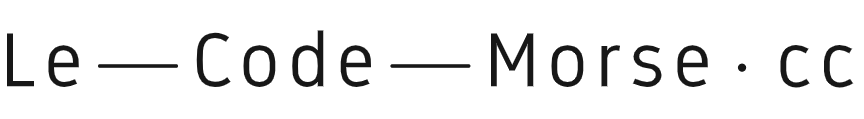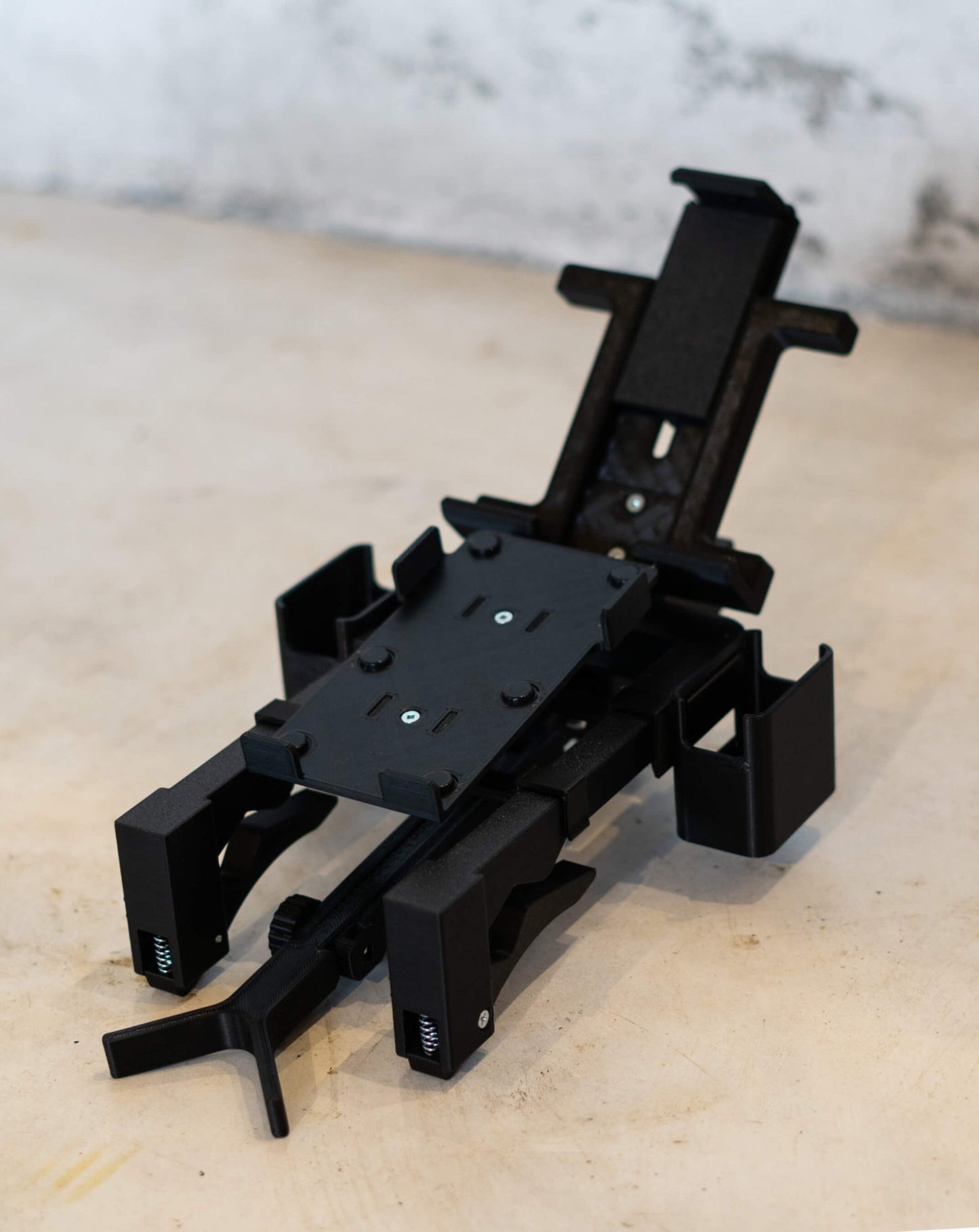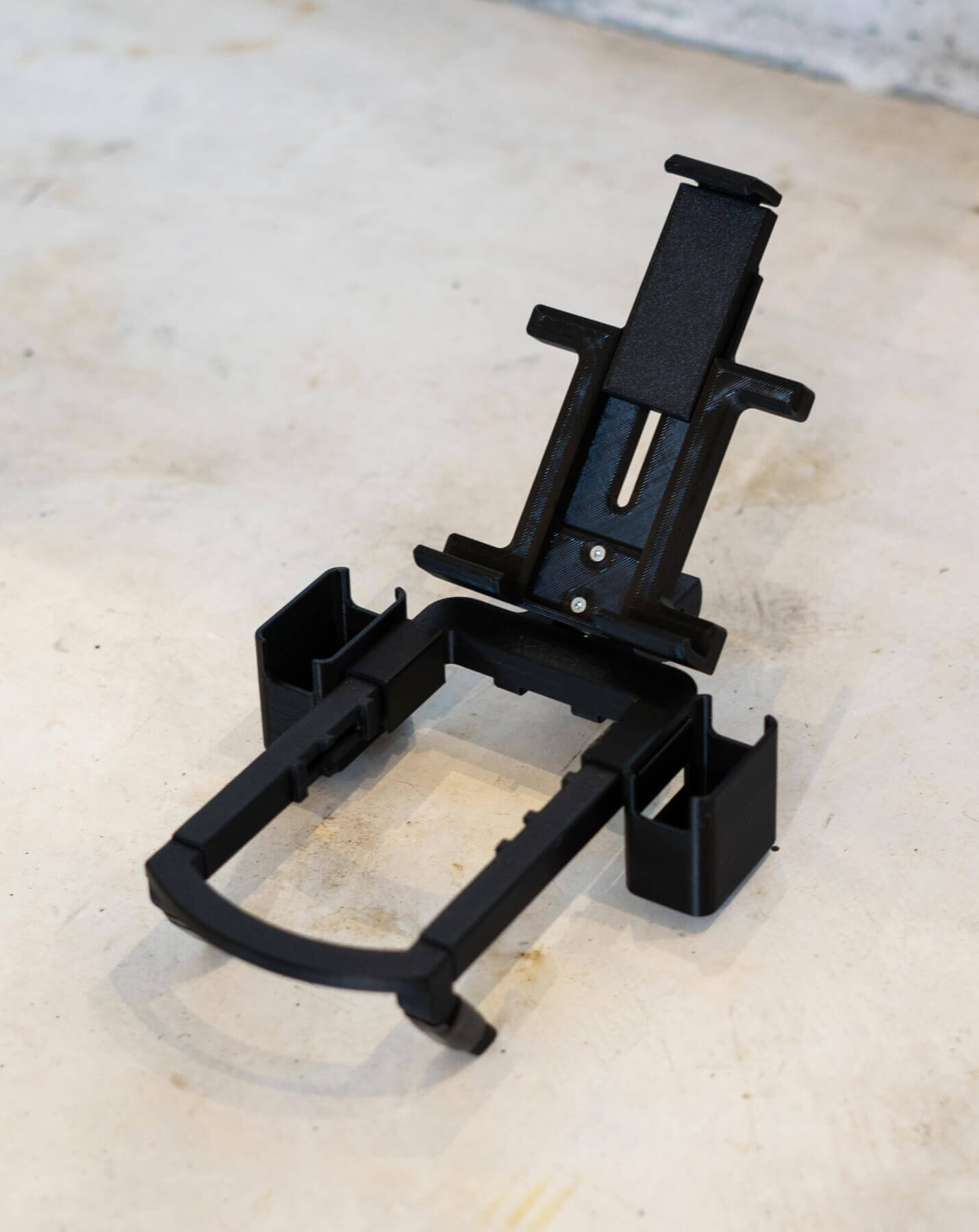Virtual cycling has revolutionized indoor training, and Zwift, a leading platform in this realm, has made the experience even more engaging and enjoyable with group rides. Zwift group rides are a fantastic way to connect with other cyclists, stay motivated, and push your limits while having fun. This guide will explore everything you need to know about Zwift group rides and how to make the most of this social cycling feature.
What are Zwift Group Rides?
Zwift group rides are organized virtual cycling events that bring together Zwift users from around the world to ride together in a social and supportive environment. These rides cater to cyclists of all levels, from beginners to seasoned pros, and often include a ride leader who sets the pace and ensures the group stays together. With a wide range of group rides available, there's something for everyone, whether you're looking for a casual spin, a structured workout, or a challenging race simulation.
Finding and Joining Zwift Group Rides
To find and join Zwift group rides, follow these simple steps:
- Browse the Zwift event calendar or use the Zwift Companion app to discover upcoming group rides that suit your interests, schedule, and fitness level.
- Sign up for your chosen ride by clicking the '+Going' button in the event details.
- Ensure you're logged into Zwift and have your equipment set up before the ride's scheduled start time.
- A pop-up reminder will appear in-game when it's time to join the group ride. Click 'Join Event' to enter the starting pen with your fellow riders.
- Once the ride begins, follow the ride leader's instructions and enjoy the camaraderie and challenge of the group ride experience.
Tips for a Successful Zwift Group Ride
Maximize your enjoyment and success in Zwift group rides with these helpful tips:
- Choose the right ride: Ensure the group ride you select aligns with your fitness level, goals, and available time. Pay attention to the ride's average pace (usually indicated by a 'w/kg' figure) and any specific rules or guidelines outlined in the event description.
- Communicate with other riders: Use the in-game messaging system or the Zwift Companion app to chat with fellow participants, ask questions, and share encouragement. This communication helps foster a supportive and engaging atmosphere during the ride.
- Stick with the group: Make an effort to stay with the main pack and follow the ride leader's pace. If you fall behind, don't be afraid to ask for help or use in-game tools, like power-ups, to catch up.
- Be courteous: Treat fellow Zwifters with respect and follow the ride's guidelines. Avoid surging ahead of the ride leader or disrupting the ride's intended pace and structure.
The Benefits of Zwift Group Rides
Participating in Zwift group rides offers numerous benefits, such as:
- Increased motivation: Riding with others can help you push yourself harder and stay accountable to your training goals.
- Social interaction: Connect with like-minded cyclists from around the globe and make new friends while enjoying your shared passion for cycling.
- Improved fitness: Zwift group rides can introduce you to new training methods, help you develop better pacing strategies, and enhance your overall cycling performance.
- Variety: With a wide range of group rides available, you can enjoy different ride formats, routes, and challenges, keeping your indoor training fresh and engaging.
- Learning opportunities: Gain insights and advice from more experienced riders, ride leaders, and coaches who often participate in these group events.
Creating Your Own Zwift Group Rides
If you can't find a group ride that suits your needs, why not create your own? Follow these steps to set up a private Zwift group ride:
- Visit the Zwift website and log in to your account.
- Click on 'Events' and then 'Create Meetup' in the top right corner.
- Select the desired date, time, and route for your group ride.
- Invite friends from your Zwift followers list to join the ride.
- Choose whether to use the 'Keep Everyone Together' feature, which ensures all riders stay in the group regardless of their individual power output.
- Click 'Create Meetup' to finalize the event, and share the details with your invitees.
Creating a custom group ride allows you to tailor the event to your preferences and share the experience with friends or teammates. As your group grows, you may even consider organizing a regular ride series or developing a community around your events.
Conclusion
Zwift group rides are a fantastic way to enhance your indoor cycling experience, offering social interaction, motivation, and variety to your training routine. By understanding how to find, join, and participate in group rides, as well as create your own, you can make the most of this engaging feature and take your virtual cycling to new heights. So, gear up, log in, and join the vibrant world of Zwift group rides today!
Upgrade your Zwift Smart TV setup
Check out our Clip&Play Bike Phone and Tablet Mount to have all your accessories ready during your Zwift ride: Phone, Airpods, snack & everything else you need handy!